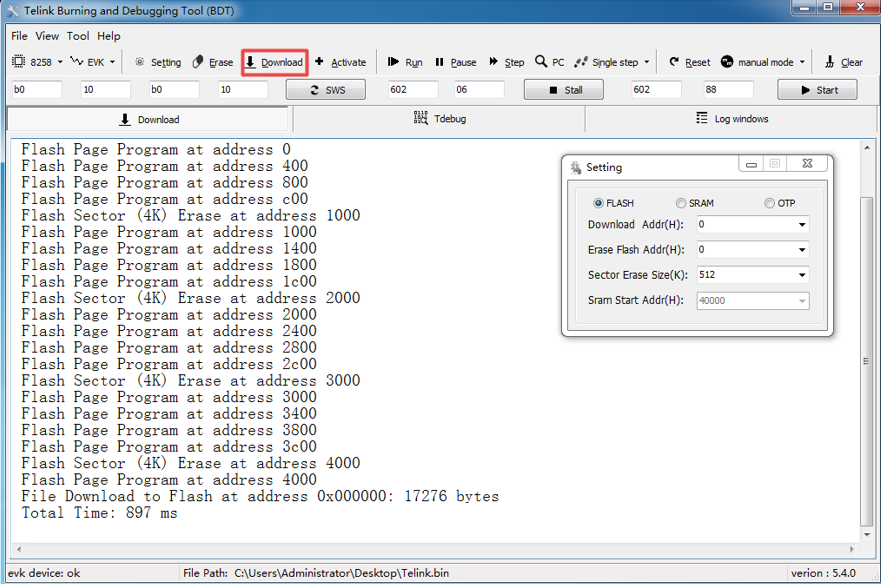Burning and Debugging Tools for all Series
The Telink official website has been fully upgraded. All the latest technical materials on chip products, SDKs, hardware development boards, etc. will be released and updated on the official website only. The Telink Wiki will no longer be updated.
We apologize for any inconvenience this may cause and appreciate your understanding.
For the latest BDT tool, please visit Telink official website to download.
Telink BDT Linux (2.2.1)
Telink BDT Mac intel (2.2.1)
Telink BDT Mac AArch64 (2.2.1)
Using version 2.2.0 requires upgrading the burning evk firmware version to V4.7.
User can follow the guide in this section to download firmware into specific flash space of the target board via “EVK” mode.
Step 1: Connect target board with “Burning EVK” via Swire
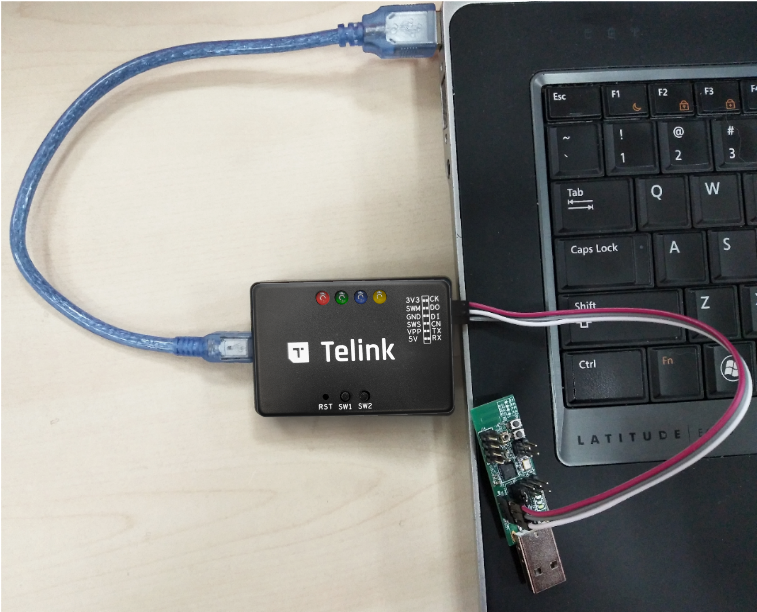
Step 2: Download FW into “FLASH” via “EVK” mode
-
Select chip type of the target board, e.g. 8258 (default option)
-
Select download mode as “EVK”
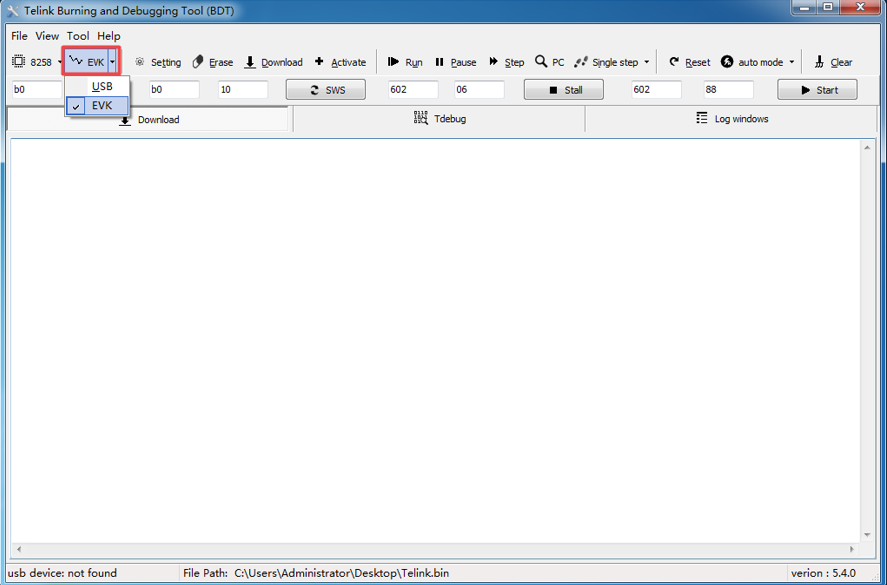
- Click the “Setting” button to select the offset of flash starting address default at 0
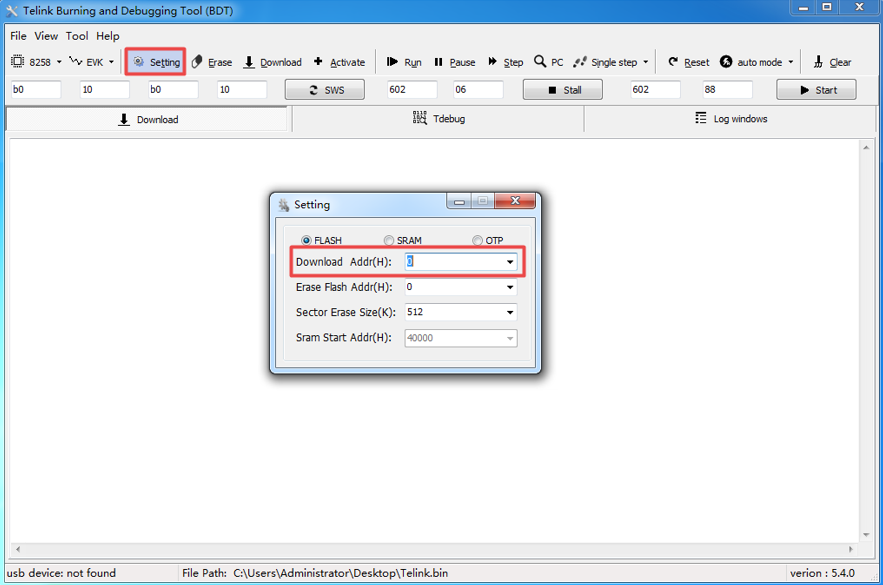
- Select the target firmware file to be downloaded into the target board
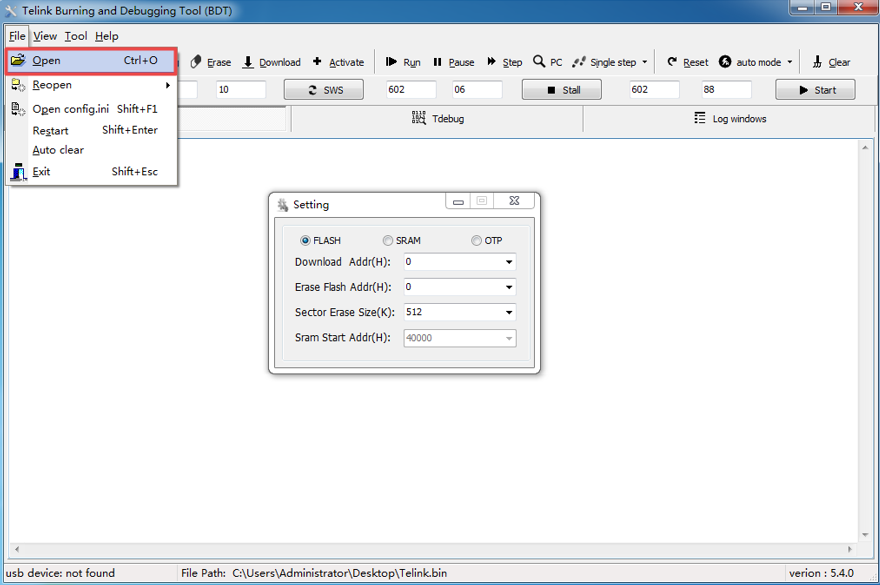
- Download the selected file into the target board