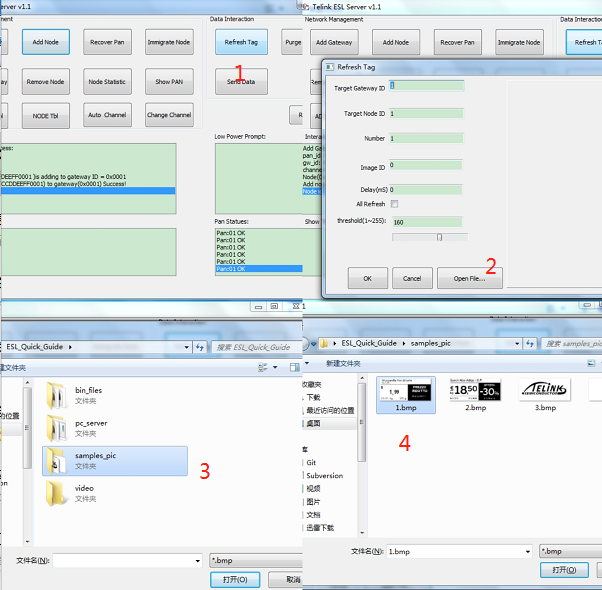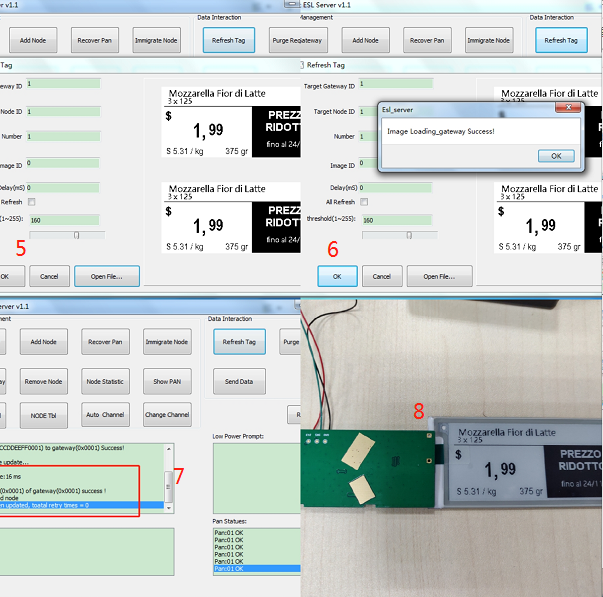Electronic Shelf Label (ESL) Solution
Conetents
Introduction
Telink is the leading IC supplier in the Electronic Shelf Label (ESL) market. Telink can offer the support that retail-focused developers need to bring functional and cost-effective ESLs to their stores. Telink’s SoC wireless connectivity technologies utilize multiple low-power IoT communications protocols for ideal ESL applications. Because ESLs don’t need to stream data continuously — they merely need to be able to register occasional changes — battery-powered, wireless-enabled labels can potentially go years without maintenance. Telink also offers support for developing custom protocols. That means retailers get the purpose-built capabilities they need to suit their infrastructure and optimize their workflow.
Architecture
Electronic Shelf Labels (ESLs) are increasingly being used to display product prices in stores. This wireless retail solution is typically attached to the front edge of shelves, runs on battery power, and uses E Ink™ or LCD displays to indicate the current prices of products to shoppers.
Behind the scenes, these prices are updated by a central console running label management software, and a communication gateway continuously transmits any and all changes to the network of labels. To keep ESLs cost-effective, this network must deliver the requisite range and speed while keeping its power demands low.
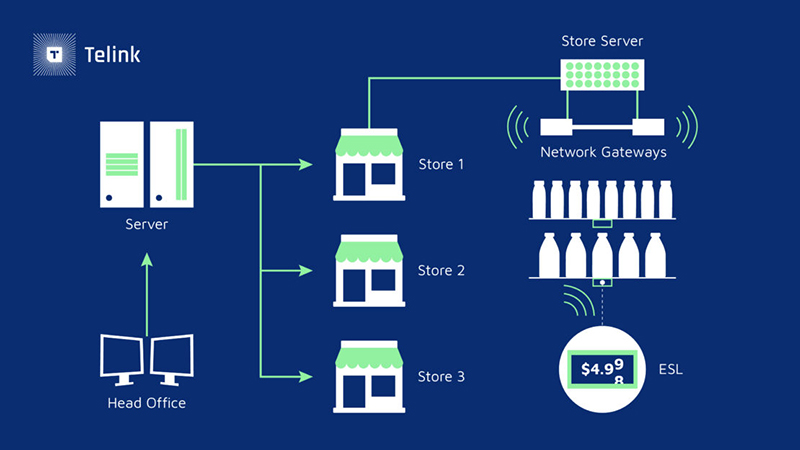
Server
Unified management of all device information Control gateway and tag nodes networking Update tag information to the specified node.
Gateway
Subnet management, caching and distributing tag information Receive status updates from tags Monitor the operating status of the network Support OTA.
ESL
Accept and refresh the information from the gateway Can be easily transferred from one gateway to other gateways.
Telink’s Solution
Telink works with our design partners to provide complete solutions to end customers. In this process, Telink mainly focus on the part between the Gateways and the ESLs, where ESLs run on Telink ultra-low-power RF SoCs and the Gateways communicate with these ESLs using Telink high performance RF SoCs as well. The backend systems such as gateway management systems, cloud server, cloud management systems and interfaces are provide by the ESL total solution design houses.
ESL + Energy Harvesting Solution
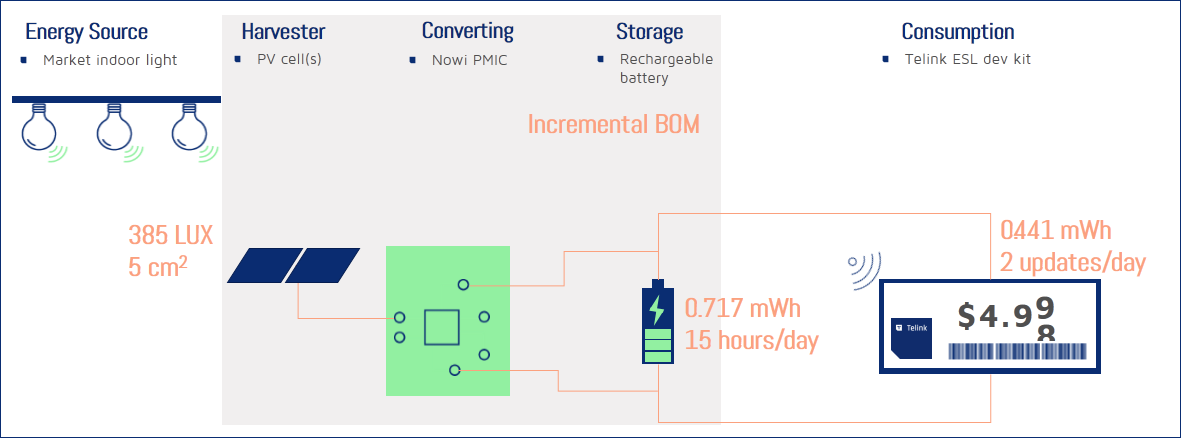
This solution shows that the energy harvested from the indoor light source received by a PV cell during the
normal operating hour of a market is enough to compensate the daily power consumption of an electronic shelf label.
Telink offers ready-to-use ESL + Energy Harvesting demo kits for immediate evaluation:
- ESL development board connected with PV cell for energy harvesting
- USB dongle for emulating gateway
- Telink Burning Board for single wire programing
- FCC certification
- Please contact Telink sales or reps for ordering information
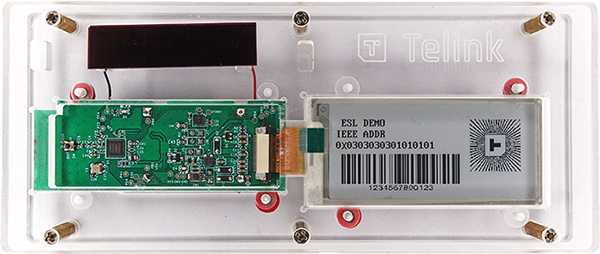
Resources
| Part Number | Protocol | Datasheet | SDK | SDK User Guide | Dev Kit | Reference Design |
|---|---|---|---|---|---|---|
| TLSR8271F512ET32 | Bluetooth® LE + 2.4G Proprietary | TLSR8271 Datasheet | V3.0.6 Gitee / Github |
TLSR8278 ESL Board | ||
| TLSR8355F512ET32 | 2.4G Proprietary | TLSR8355 Datasheet | 2.4G proprietary SDK | SDK Handbook | TLSR8278 ESL Board |
Demo
Material List
The development kit provided by Telink demonstrates a complete ESL node reference design and the connection between the Gateway and the ESL nodes. The kit includes:
- ESL PCBA with E-paper display
- Dongle that can demonstrate the RF connectivity on Gateway
- Telink Burning Board
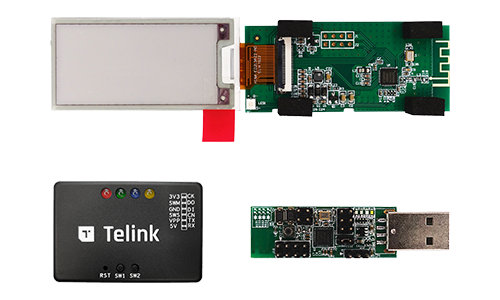
PC installed with
- TELINK BDT tool
- ESL tool for controlling ESLs
Quick Start
Step 1: First read 4byte flash address from 0x1c000,if it not all 0xff,means it has been joined in a PAN,please erase these to keep it Factory Settings,Then setting Node IEEE Address write some 8byte address in a special flash address from 0x1d000
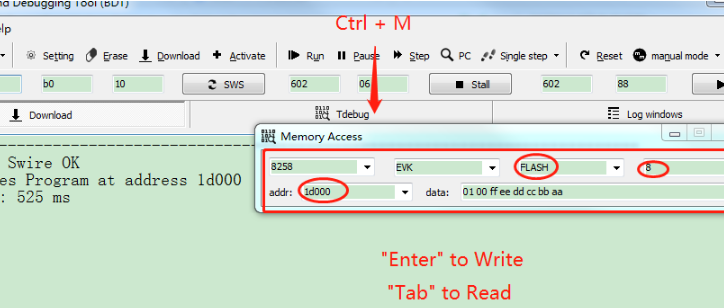
Step 2: Download the bin files to the Node(mcu:8258) and Gateway(mcu:8267)
Step 3: Run ESL_Server.exe, Power on Gateway and Node,you can see the dispay of IEEE ADDR on the screen is same as the input in Step1

Step 4: Add a New Gateway ,setting Gateway information
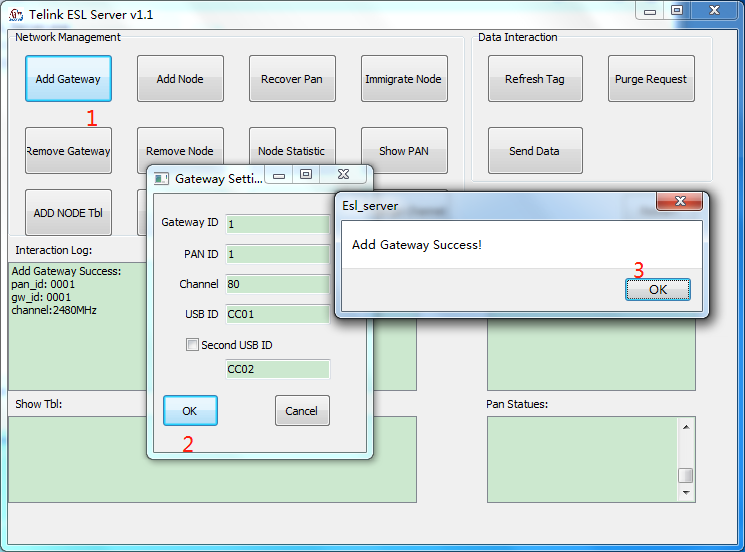
Step 5: Add a node in the new PAN ,a simple pan is be builded
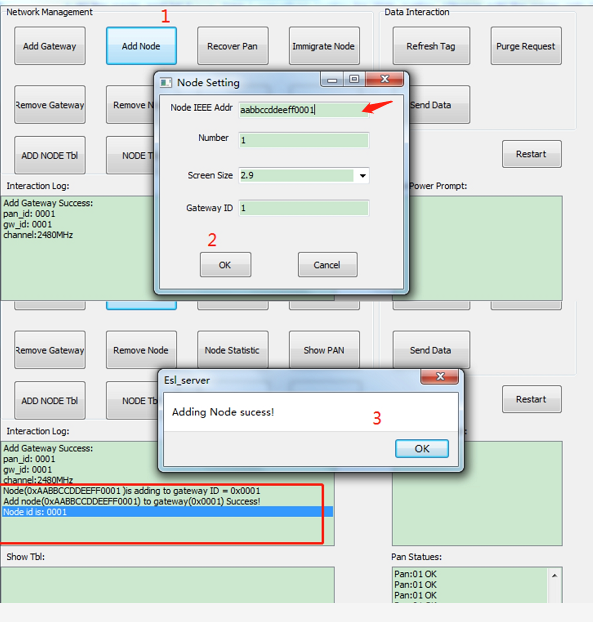
Step 6: Refresh a picture to node