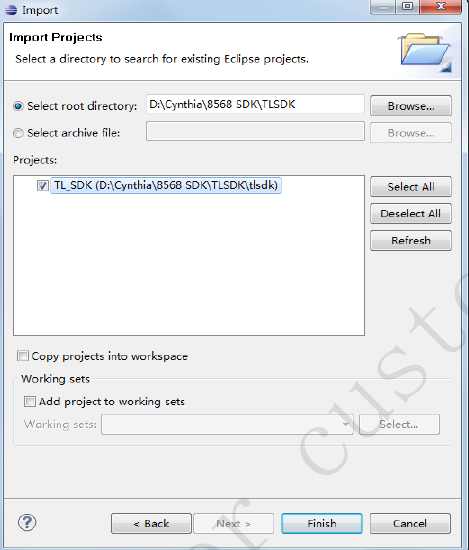IDE for TLSR8 Chips
Telink Integrated Development Environment (IDE) is applicable to all engineers who develop wireless or embedded applications based on Telink SoC or Telink MCUs.
User can import project as the following step:
Step 1: Click the pull-down menu “File→Import” to import Project
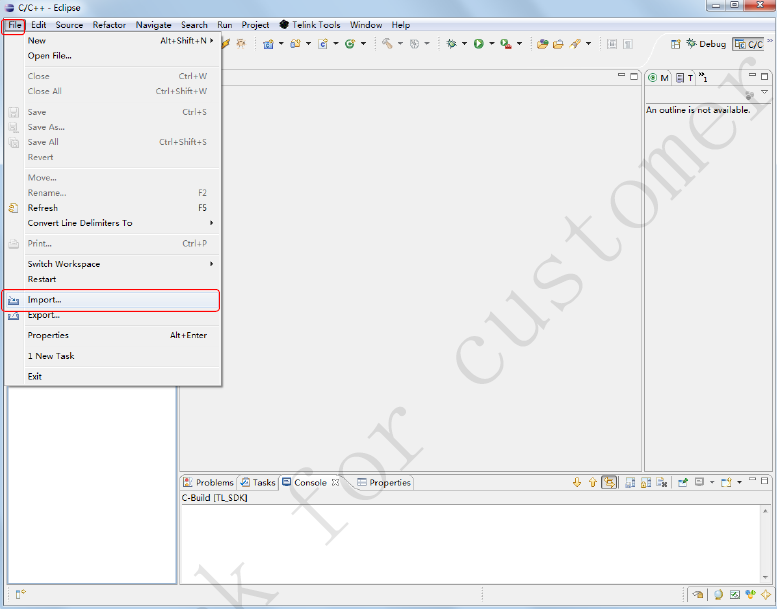
Step 2: Select “General→Existing Projects into Workspace” and click “Next”
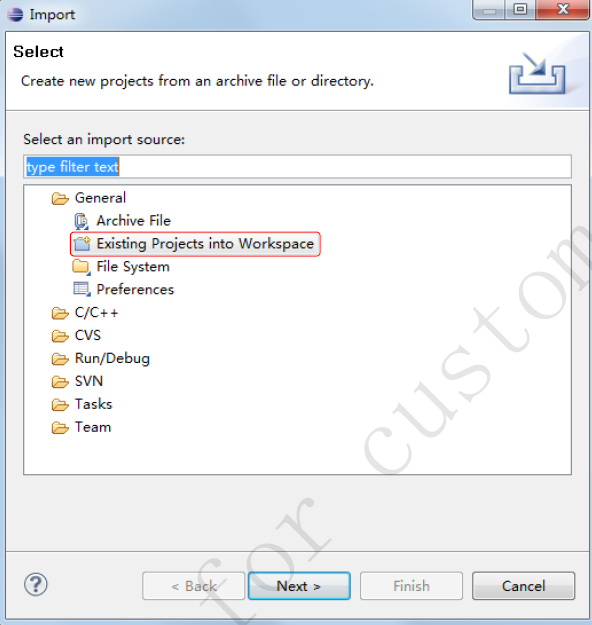
Step 3: Click the “Browse” button, select the project to be imported, then click the “Finish” button to complete import.
Note: You can find the Reference Design SDK project from each chipset series page - e.g TLSR825x Series, TLSR823x Series