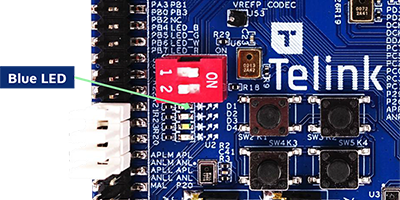Apple HomeKit Solution
Contents
- Introduction
- Apple HomeKit Communication Protocols
- Resources
- Telink TLSR9 Series HomeKit Features
- Light Bulb Example
Introduction
Telink offers HomeKit support for TLSR9 Chip Series, which allows users to control connected accessories from Apple devices with Apple Home app.
Apple HomeKit Communication Protocols
HomeKit natively supports WiFi and Bluetooth LE protocols for communicating with smart devices. HomePod mini adds mesh networking functionality to HomeKit. HomePod mini acts as hub for Thread devices, and brings Thread device data out to the internet for remote access and monitoring. With a mesh network, Thread devices can interconnect and provide better coverage. It also enables fast response times and low power consumption, which is useful for battery-powered devices like door locks, light bulbs, and more.
All Thread HomeKit devices support both Thread and Bluetooth LE protocols. The accessory performs the first start in Bluetooth LE mode. Switching to the Thread mode is possible when HomePod mini is available. The Thread credentials are transferred over BLE to the accessory and the network switches automatically to Thread. If Thread connection is not available or lost, a Thread device automatically falls back to the Bluetooth LE protocol.
Telink implementation for TLSR9 Chip Series support both Bluetooth and Thread communication protocols. While the TLSR8 chip series have Bluetooth LE support only without OpenThread support and Bluetooth LE-Thread switching.
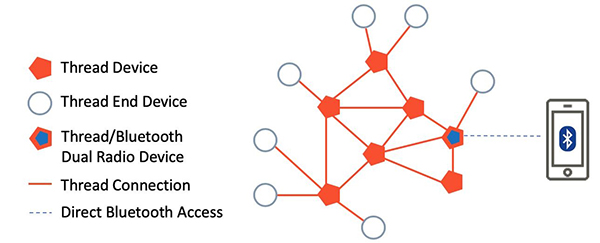
Resources
| Part Number | SDK | Dev Kit | Hardware Design Guide | Reference Design |
|---|---|---|---|---|
| TLSR921x | Please contact Telink Sales Team | B91 Generic Starter Kit | B91 Hardware Design Guideline | B91 Development Board |
- Telink only provides HomeKit SDK and support for qualified clients with valid MFi license, Please contact Telink Sales Team for more details.
Telink TLSR9 Series HomeKit Features
Telink provides several Homekit solutions on the latest TLSR9 platform for developing typical applications.
- Accessories pairing with Apple Home application
- Thread + Bluetooth LE dual-mode
- HomePod mini Thread mesh support
- MFi AC3.0 HW Authentication
- MFI_TOKEN_AUTH
- NFC tap to unlock
- NFC Pairing
Typical Applications
Light Bulb Example
Material List
To run lighting example you will need:
- B91 Generic Starter Kit
- B91 Development Board
- TLSR9 DEV KEY (JTAG BURING EVK)
- Telink Burning Board (SWS BURING EVK)
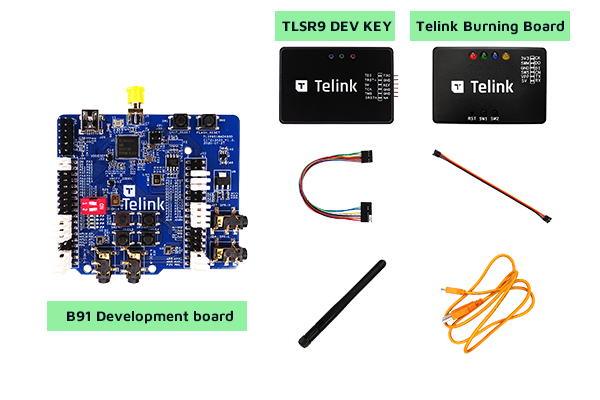
- Telink HomeKit SDK
- provided only to customers, who have signed Apple NDA
- Ubuntu 20.04 or 18.04
- optional, for development
- Visual Studio Code
- optional, for development
- USB-UART converter
- optional, for debugging
Quick Start
In order to run the example, please go to the SDK folder provided by Telink (subject to Apple NDA) and open the Telink_Demo folder. Lightbulb.bin file is located under Release and Debug folder. Simply flash the selected binary to your target board. Refer to the deployment manual located in the SDK folder for advanced setup.
Follow these steps to pair the device:
Step 1: Open the HomeKit application on the iPhone. Press the Add Accessory icon.
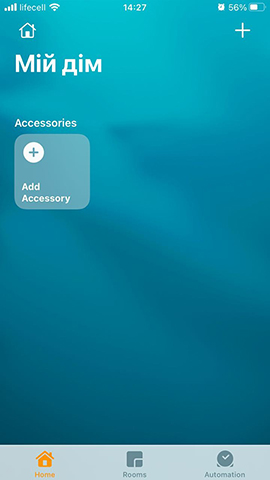
Step 2: Press “More options” if you want to scan the network for the accessory.
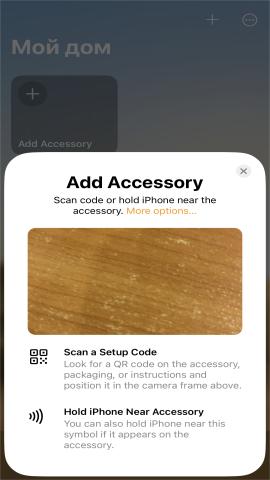
Step 3: Select the desired device.
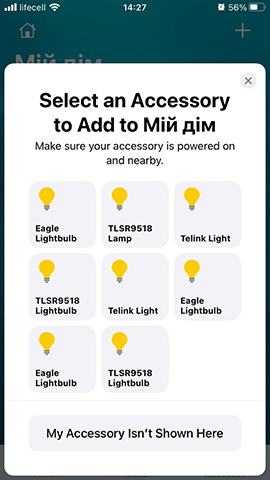
Step 4: Accept the notification.
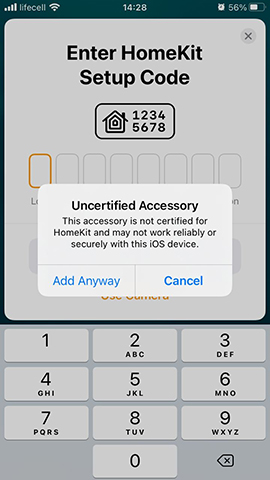
Step 5: Enter the device’s PIN-code. The default PIN-code is 111-22-333.
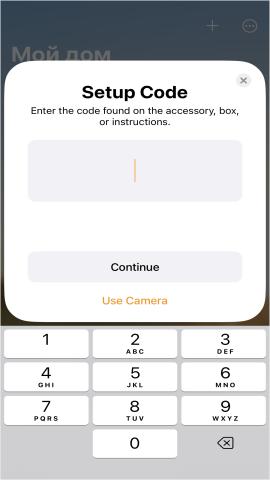
Step 6: Select the device’s location.
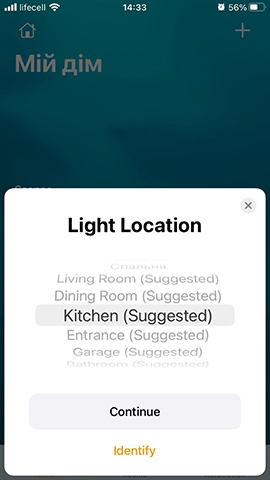
Step 7: Select the device’s name.
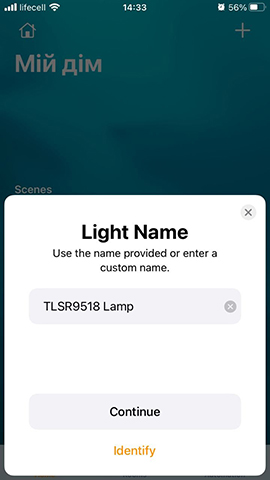
Step 8: To control the device press the Light label to switch the lamp.
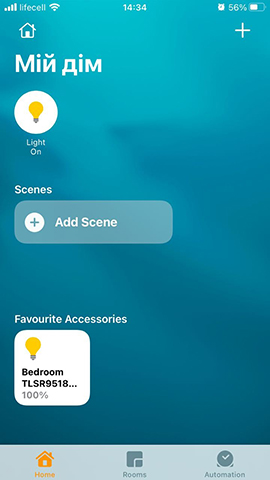
Remarks: The blue LED on the B91 Development board indicates the lamp status.